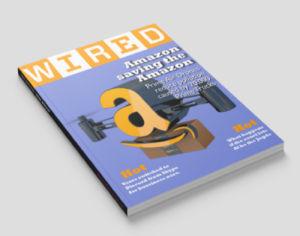Magazine Cover Objective
Take a current news headline and conceptualize a three-dimensional illustration. Build the illustration using Cinema 4d: create your own geometry, textures, and lighting. The final pieces should be outputted at 16x20in at 180 ppi and composited into a magazine cover design. The magazine should be titled with a real-world magazine brand.
Research
When we were given this assignment, I had gone down to my local library and looked at different types of magazines that they had in stock. I found nothing that had interested me so I went online. Here I found Amazon Prime Air Drones and I wanted to work on it because of how much interest I had on it when it first came out. If you would like to read more about Amazon and their PrimeAir feature read it here https://www.amazon.com/Amazon-Prime-Air/b?ie=UTF8&node=8037720011
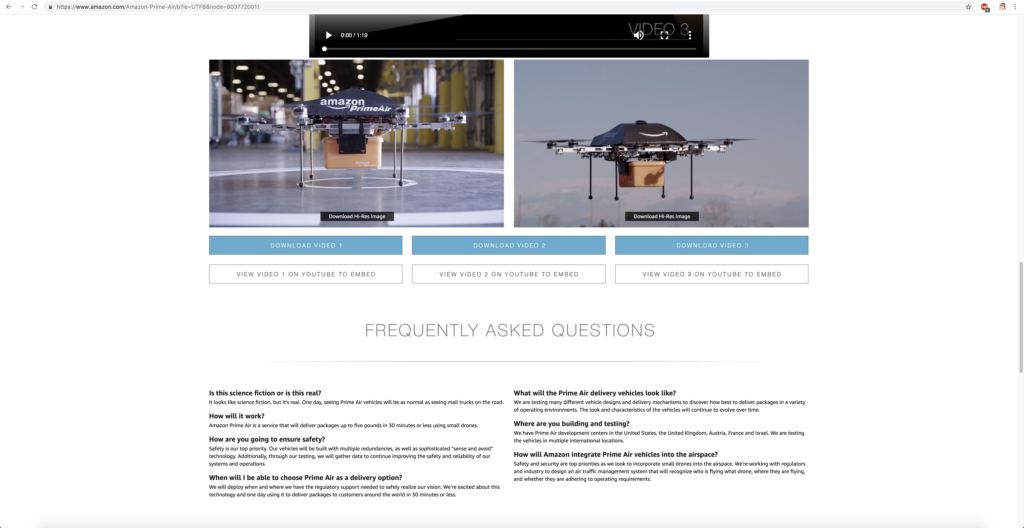
Sketches
Before creating the magazine cover, I had to start with the sketches for the cover and how it will be designed. When I first started sketching I had an idea in mind that stayed the entire way through, which was to make the Amazon Logo look like it was a drone. I used the colors in the original logo in the arrow, which would appear as if it was holding a package.
After I had done a plain sketch of the model in Cinema 4D, I went into Illustrator and had added text. This was where I had some trouble because My Value Proposition took many weeks to become as strong as it is now. I wanted my Value Prop to inform the consumer that these drones would help more than causing the damage the population would expect.
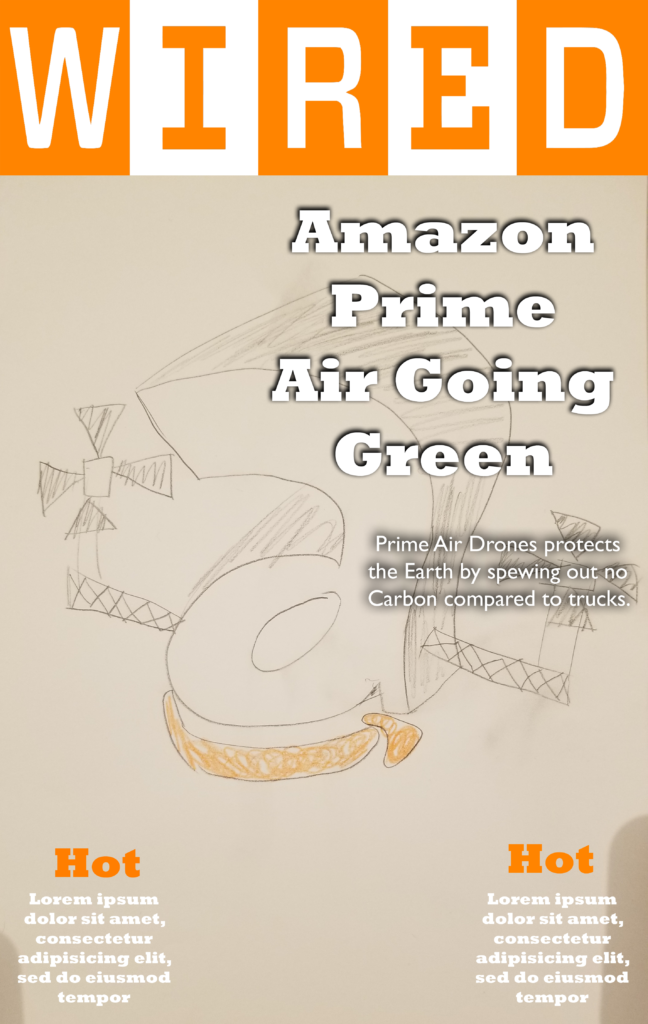
Amazon Drone Model
After adding text to the sketch it was time to get hands-on with Cinema 4D. This is when I started creating the model. I had first started by making outlines in Illustrator and then importing them into C4D. Working on the 3D Model was a good experience for me because it was a new application that I have never worked with before. I learned to use the Extrude tool and adding Fillets on polygon tools. I was also able to experiment with reflections on shapes and using lights and cameras. The colors I had used was just the simple Amazon colors of their Orange-Yellow with the hex color of #FF9900.
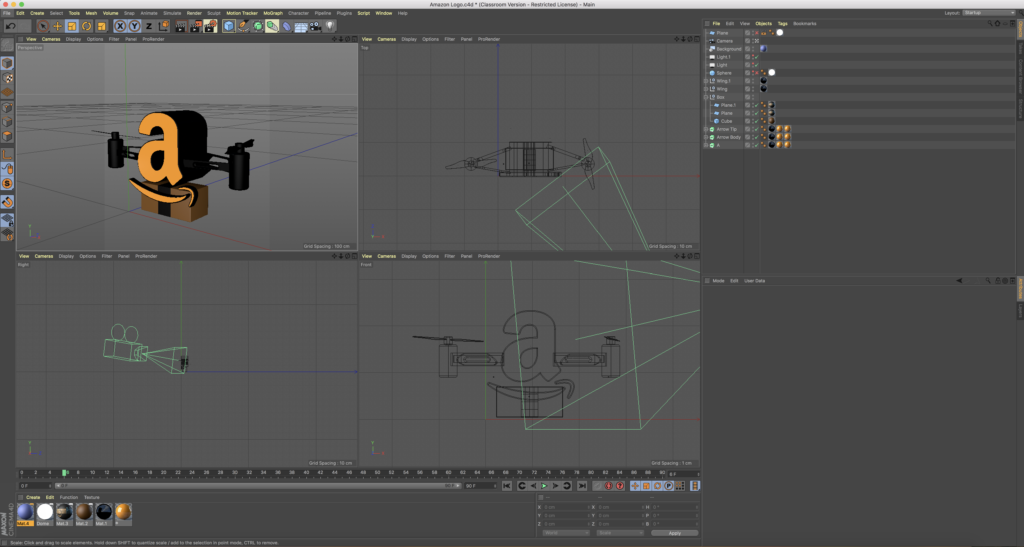
Conclusion
I learned a lot while working on this. Creating a Value Prop was difficult but I was able to create one that I had enjoyed and felt that it would really make the cover stronger with the model included. I learned that making a model isn’t easy either because it’s sometimes difficult to connect the pieces together and also add reflections to it. If you would like to read another cover I had made, read about the book cover I had done https://camilocreates.com/book-cover/